The #1 Vangoa Foot Pedal Review - From Your Favorite Flutist
Hello all, and welcome back to Learn Flute Online– the go-to place for all things flutie and your one stop shop for flute development.
Today, we’re diving into the fascinating world of music accessories, with an in-depth review of the Vangoa Foot Pedal for page turning.
If you’re a flutist or any musician on the lookout for a hands-free solution to manage your sheet music, you’ve landed on the right page.
Join me as we explore the Vangoa Foot Pedal and discover how it can revolutionize your musical experience.. Let’s jump right in!
Overview:
This Foot Pedal stands out as a sleek, black pedal, priced at an affordable $39 on Amazon. The link for this is HERE.
This tool is specifically designed to assist musicians, especially us flutists, in turning digital pages while keeping both hands on their instruments. This means that you can connect the tool to your phone, tablet, computer-you name it! And turn the pages on your music with the tap of your foot.
This way you don’t have to stop playing or put down your flute. It can be a seamless transition for practicing, and performances. This accessory aims to enhance your performance in a subtle yet significant way.
When to Use
As flutists, our hands are always preoccupied with the delicate task of holding our beautiful flutes while playing, leaving us in need of a hands-free digital page-turning solution.
This is the Vangoa Foot Pedal, a game-changer that seamlessly facilitates turning pages on various digital devices, including computers, iPads, tablets, and smartphones.
Device Compatibility:
This foot pedal has a wide range of compatibility, working seamlessly with both iOS and Android devices – which means its compatible with many devices.
It supports popular paperless reading programs (basically whatever application you choose to open your sheet music on) such as Forscore, Musicnotes, Keynote, and more.
The Bluetooth connection ensures a smooth and reliable experience, with an impressive range of 10 meters or 33 feet – not that you would really want to be that far away from your sheet music, anyways.
Features:
Now, let’s get into some of the standout features that make this Foot Pedal a must-have for flutists:
- Silent and Sensitive Touch: Practice or perform distraction-free with its noise-free operation. This makes it so that if you’re recording, your audio won’t have any beeps or bops. It’s quiet, and convenient for performing.
- 5 Operating Modes: Versatility at your fingertips, from page flipping to mouse clicks.
- 60H+ Battery Life: Experience the convenience of a single charge lasting more than 60 hours. This is a pro and a con for me personally. I like to have batteries just in case, because they’re easier to have spares. I’ll talk about this a little more, later on in this article.
- USB Rechargeable: Enjoy the simplicity of a USB rechargeable device.
- Bluetooth Connection: Stay wirelessly connected for a truly hands-free performance. No having to deal with messy wires or loose paper. You can do everything on your device, paired with the pedal.
- Versatile Compatibility: Seamlessly integrates with various music apps for a personalized experience.
Vangoa Ease of Use:
Setting up the Foot Pedal is a breeze. With a user-friendly interface, simply power it on, locate it in your device’s Bluetooth settings, click to connect, and you’re ready to elevate your musical performance.
Its low-profile design ensures it remains discreet on stage, effortlessly blending in with black floors to maintain a polished aesthetic. Or, if you’re recording, it’s low enough to the ground that it doesn’t even have to be in your video- nobody will know!
User Experience:
Having used the Vangoa Foot Pedal in my practice sessions, I’ve come to appreciate its thoughtful design. Positioned on the ground, its easy to operate and use, without much thought or effort. The simple click of a toe is really convenient and keeps me from having to pause my playing, reach up, and swipe to the next page of music.
The absence of clicking sounds ensures smooth page turns, contributing to an uninterrupted musical flow. The standout feature, undoubtedly, is the impressive 60-hour battery life, accompanied by a battery indicator to keep you informed and prepared.
My Suggested Improvements:
Now while this is a pretty neat little piece of equipment, there was one big thing that stood out to me as a possible upgrade. That is that while the extended battery life is great, I would like to see a dual feature incorporating both charging and battery options.
This could add an extra layer of security during live performances. If you’re anything like me, I’m great at forgetting to charge my gadgets until it’s too late. I picture getting to a venue for a performance, and having an uncharged foot pedal.
It’s easier to throw in a couple batteries, than to plug it in and wait for a charge, while your audience anxiously awaits your performance.
It’s a minor suggestion, yet one that could enhance the overall reliability of this already impressive foot pedal.
Modes and Additional Features:
Beyond its basic functionality, the Pedal offers a range of modes, allowing users to tailor the experience to their preferences.
Whether you favor left or right foot switching, desire a mouse alternative, or wish to take advantage of the play/pause button and continuous page switching feature – the possibilities are at your fingertips, or should I say, your foot!
Conclusion:
In conclusion, the Vangoa Foot Pedal emerges as a valuable addition to any musician’s toolkit, providing a seamless and hands-free page-turning experience.
I think that this is a worthwhile enhancement for your musical performances. If you’re interested, HERE is that Amazon link, one more time.
I hope that you enjoyed this, and learned a little bit more about the Vangoa Foot Pedal. Let me know what you think, and have a flutiful day!




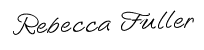
When I’m page flipping, will it go backwards as well as forward in one mode, or would I have to switch modes to flip a page back?
Hi Becky,
You can flip the page forward and backward in the same mode. We can talk more about this as well later if needed.
Best!
-Rebecca
I’m not real clear on how it actually works. Does it turn the page backward as well forward, without needing to switch modes? For example if you have a repeat that goes back to page 1, so you need to flip backward instead of forward? I do see it has two pedals. Is one to change modes, and the other for flipping pages…or…is one pedal for flipping forward, and one backward? Thanks
Hi Becky,
Great questions! The right pedal flips it to the next page, and the left flips the page backward. You won’t usually need to change modes in the middle of a practice or performance session. But it is really easy to change modes if needed. Hope this helps! -Rebecca
Thank you SO much. I recently downloaded Forscore, and I will get this foot pedal next. I appreciate your reviewing this for us–it saves a lot of time and money checking these things out!
Hi Darlene,
I’m so glad you found this review helpful and worthwhile. You can look forward to similar/related reviews in the near future.
Best!
-Rebecca
Hi Rebecca,
Is it possible to put your gold level music on an iPad, etc, device and use this device? Also, is there a app or way to load LFO music on a device instead of printing on paper?
Thanks,
Alexander Vargo
Hi Alexander,
Great questions! Yes, you can put all the music on an iPad or similar device. Many of my students chose this method to practice and learn their music. The best way to do this is to log on to the members area at LearnFluteOnline.com/members on the iPad, then within the module lessons you can click on the download links and download the PDF files directly on your device. I hope this helps!
-Rebecca